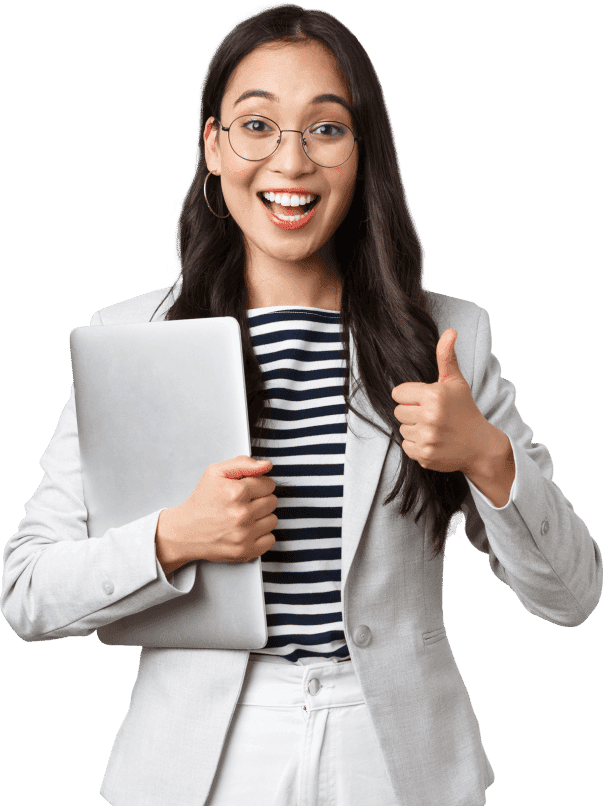JKBOSE Class 10th Result 2025
JKBOSE has not officially announced the result date for the 10th board; however, based on the past year’s trends, students can expect the result in May/June 2025, as last year it was announced on 13 June 2024 when the exam ended in May 2024.
According to reports, over 15 thousand students appeared for the JKBOSE class 10th examinations. The students can check their results on the board’s official website or through the SMS service with their roll number and roll code.
| Examinations | JKBOSE class 10th examinations |
|---|---|
| Conducting Body | Jammu and Kashmir State Board of School Education (JKBOSE) |
| Academic Session | 2024-25 |
| Exam Date | Soft zone Areas: 15 February to 19 March 2025 Hard Zone Areas: 21 February to 24 March 2025 |
| Result | June 2025 (Expected) |
| Official Website | https://jkbose.nic.in/ |
How to Check JKBOSE Class 10th Result?
JKBOSE students who appeared for the class 10th 2025 board examinations can check their results online in the following steps:
- Visit the official website of JKBOSE mentioned above.
- Go to the Result Tab on the homepage and select your Division – Jammu or Kashmir division.
- You will land on the JKBOSE result page as per the division.
- Look for the Secondary School Examination Annual Regular Results direct link.
- Enter your roll number and registration number, then click the submit button.
- Your JKBOSE Class 10th Result will appear on your screen. Make sure to save or print it.
Result via SMS
If you can’t access the internet or face high traffic on the website, you can check your result through the SMS service. Here are the steps:
- Open the messaging application on your phone.
- Compose a text message in the following format: JKBOSE10Roll Number.
- Send the text message to the JKBOSE SMS service at 567675.
- Wait for a reply with your result. You can take a screenshot of the result or download it later from the official website.
Details Mentioned in Result
When you download the JKBOSE 10th result, you must check the following details:
- Student’s Name
- Roll Number
- Gender
- Registration Number
- Parent’s Name
- School Name
- Subject-wise Marks
- Total Marks Secured
- Grades
- Result Qualifying Status
- Division
If there is any mistake in the information, contact the JKBOSE or your school to get it corrected.
Passing Marks
According to the JKBOSE guidelines, students should get at least 33% passing marks in each subject. If a student fails in one or two subjects, they can give the compartment examination. Students will be awarded grace marks if they are short by 06 marks to pass.
Grading System
| Grade | Marks Range |
|---|---|
| A | 75% – 100% |
| B | 60% – 74% |
| C | 45% – 59% |
| D | 33% – 44% |
Revaluation Process
If students are not happy with their JKBOSE 10th results, they can submit the Revaluation form. The revaluation window will open after the result announcement, and students will need to pay a fee for each subject. The board will review the answer sheets and announce the results in a month. However, there is no guarantee that the marks will increase; only errors in evaluation will be corrected.
Stay tuned or frequently visit the board’s official channels for updates on the result announcement.