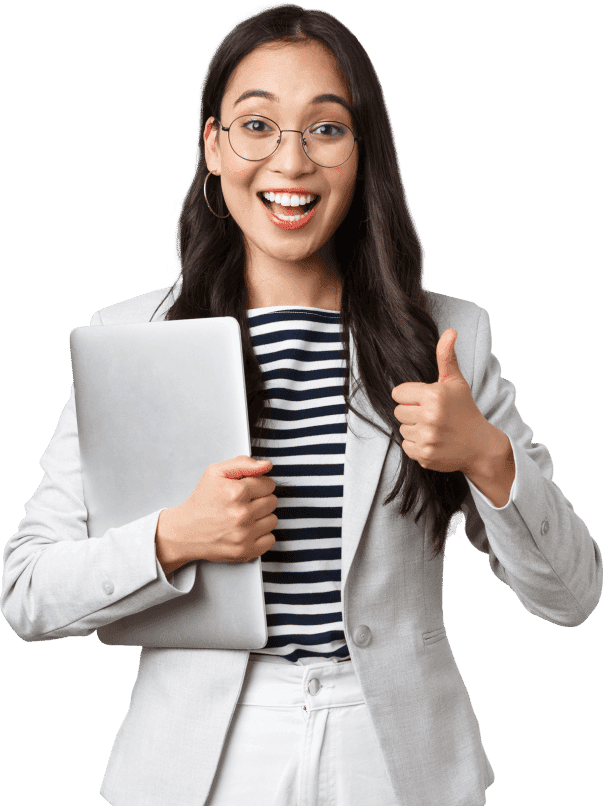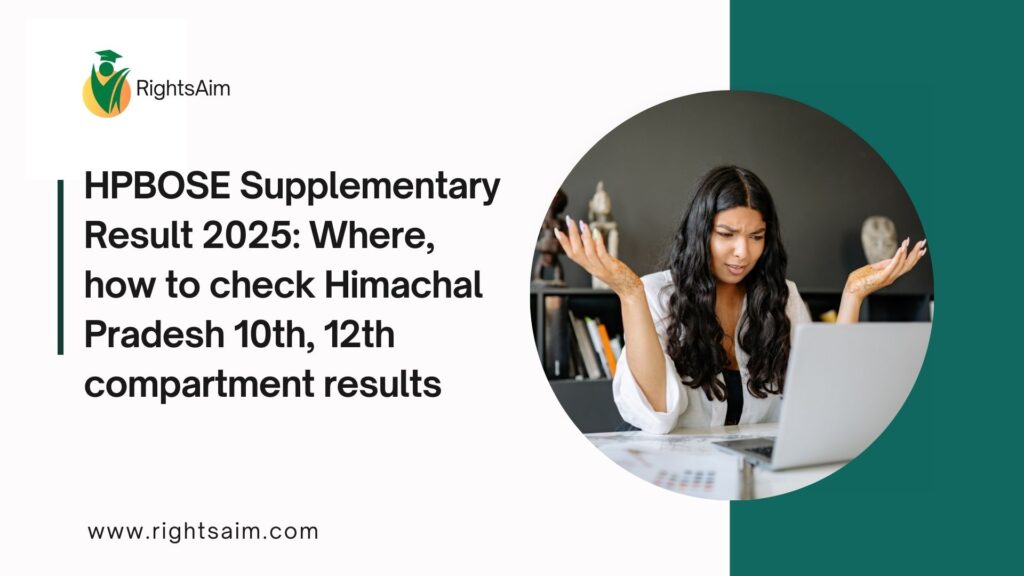
Table of Contents
The class 10th exam was conducted from July 22 to July 29 from 8:45 AM to 12:00 PM, and the class 12th exam was conducted from July 22 to July 28 from 8:45 AM to 12:00 PM. The question papers and answer books were distributed 15 minutes before the commencement of the examination to facilitate the candidates’ going through the question papers and counting the pages of OMR-based answer books.
HPBOSE Supplementary Result 2025: How to check
All the candidates who have appeared for the exam can check the results on official website through these simple steps given below.
1. Visit the official website of HPBOSE at hpbose.org.
2. Click on HPBOSE Supplementary Result 2025 for Class 10 or Class 12 links available on the home page.
3. A new page will open where candidates will have to enter the login details.
4. Click on submit and your result will be displayed.
5. Check the result and download the page.
6. Keep a hard copy of the same for further need.
For more related details candidates can check the official website of HPBOSE.
Where to Check the Result
Once released, you can access your compartment results via:
Official Website: hpbose.org or hpresults.nic.in
Others: SMS (formatted appropriately), DigiLocker, and from your school where the original marksheet will be available.
Step-by-Step: How to Check Your Result
Visit hpbose.org
Click the “Results” tab
Select either Class 10 Supplementary Result 2025 or Class 12 Supplementary Result 2025
Enter your roll number (and Date of Birth if required)
Click Submit or Search
View and download your marksheet
Print or save for future reference
Details on Your Result
Your supplementary scorecard will show:
Student’s Name
Roll Number
Subject-wise Marks
Total Score
Result Status (Pass / Fail)
Grades (if applicable)
FAQs
On HPBOSE’s official portal—hpbose.org or hpresults.nic.in
On HPBOSE’s official portal—hpbose.org or hpresults.nic.in
Yes, if HPBOSE enables SMS facility. Format and number will be updated on the official website.