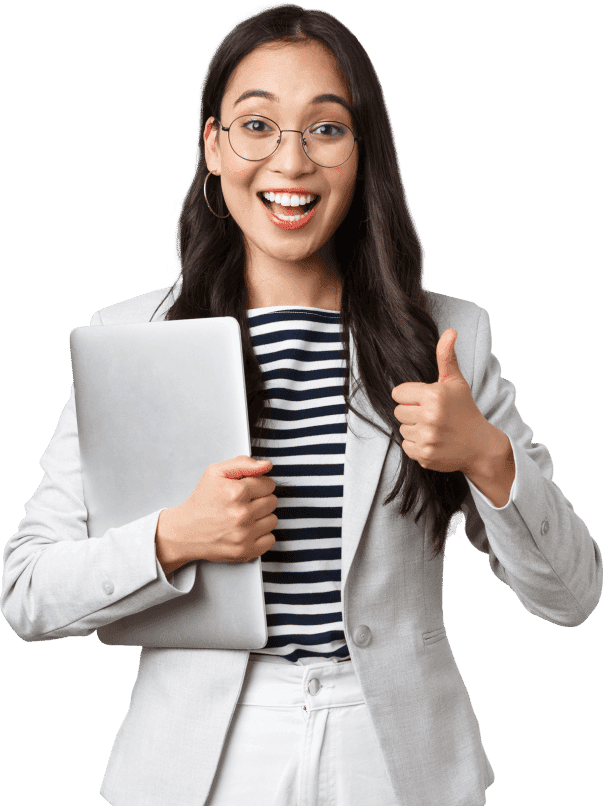After the UPPSC PCS Preliminary 2025 exam (held on 12 October 2025) and the release of the provisional answer key, candidates often spot questions or responses which, in their view, are incorrect, ambiguous or unfair. Reporting these issues helps:
Ensure accuracy and fairness in the evaluation process.
Potentially improve your score (if a question is cancelled or answer revised).
Maintain transparency of the exam-process (so UPPSC is accountable).
According to multiple reports, UPPSC released the provisional answer key on its website for the PCS Prelim 2025 around 18 October 2025.
The official notice states that candidates may challenge the key until 25 October 2025 (5 PM) in offline mode only.
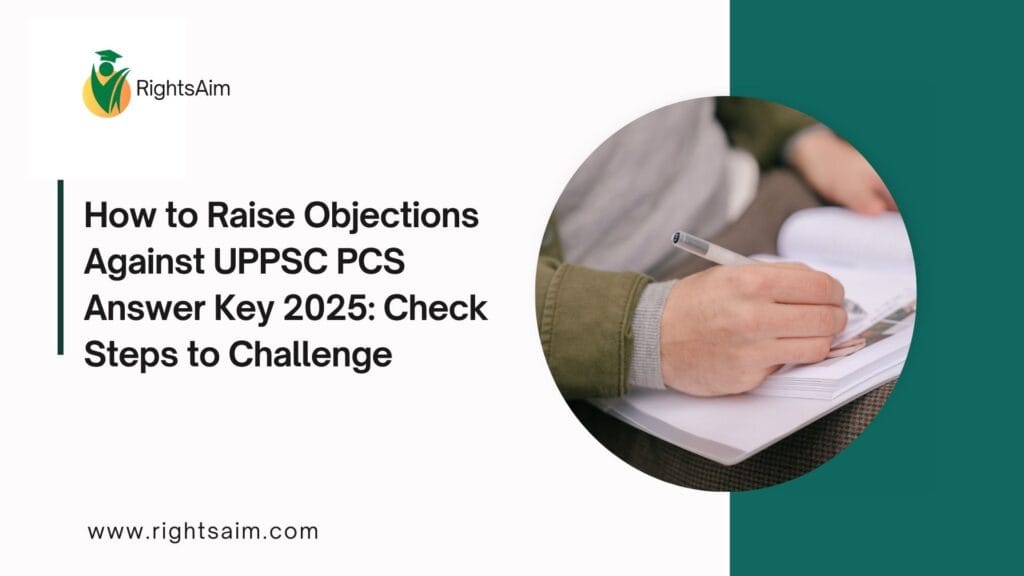
Table of Contents
Step-by-Step: How to raise an objection
Step 1: Download the provisional answer key
Go to the official UPPSC website: uppsc.up.nic.in
On the homepage, look for the “Answer Key” or “View Answer Key” section.
Download the PDF corresponding to your paper (Paper 1: GS I; Paper 2: CSAT) and question-booklet/set(A/B/C/D).
Save the PDF and cross-check your answers carefully against the key.
Step 2: Check if you have valid grounds for objection
Before you proceed, verify that:
You have the correct booklet code/set (A/B/C/D) and you’re comparing with the correct version of the key.
You have supporting evidence (authoritative source, textbook, official doctrine) showing that the answer key’s response is likely wrong or ambiguous.
The question or response is genuinely questionable (not simply because you didn’t know the answer).
Note: UPPSC emphasised that only objections submitted in the prescribed format with proper details will be considered.
Step 3: Download the objection format / notice
On the UPPSC website, in the “What’s New” / Latest Notifications section, find the Notice regarding answer keyfor Advt No: A-1/E-1/2025 (PCS/ACF/RFO Preliminary) or similar.
Download the PDF of the notice: it contains the prescribed format for submitting objections. It will list the required details: candidate name, roll number, booklet number, question number, UPPSC’s official answer, your proposed answer, explanation/source, etc.
Step 4: Fill the objection format correctly
In the prescribed format you must provide:
Your name, roll number, exam name (e.g. UPPSC PCS Prelims 2025)
Paper and booklet/set code (e.g. GS-1, Booklet A)
For each disputed question: question number, full question text (as printed in your booklet), the option given by UPPSC, the option you believe correct, plus justification or evidence (textbook page, journal article, official document, etc.)
Your signature and date.
Make sure you don’t leave any mandatory fields blank — incomplete submissions may be rejected.
Step 5: Submit your objection in offline mode
According to the notice, the submission is offline only (by post or hand delivery) to the UPPSC office in Prayagraj.
Address it as: “Exam Controller, Confidential – 5 Section, Uttar Pradesh Public Service Commission, Prayagraj.”(as per the notice)
Deadline: Submit by 25 October 2025 until 5:00 PM. Submissions after this will not be entertained.
It is advisable to send by registered post or deliver by hand (and keep receipt/proof) to avoid any dispute of submission.
Step 6: Keep a copy of everything
Make photocopies of your filled objection form, evidence/attachments, and proof of dispatch/delivery.
Note the date of submission and keep a receipt if hand-delivered.
Retain your downloaded answer-key PDF and your own response sheet (if available) for reference.
Step 7: After submission — what happens?
UPPSC will evaluate all objections received within the window. They will review the evidence, make decisions on which questions need revision or cancellation.
A final answer key will then be released, and based on that the results for the Prelims will be declared.
Note: Simply lodging an objection does not guarantee a change in score; only those objections which UPPSC accepts will reflect in the final key or scoring.
Tips & Best Practices
Act quickly: The window is short (typically ~1 week) after key release.
Use authoritative evidence: Books with standard publishers, government reports, credible journals. Weak or non-substantiated claims are unlikely to be accepted.
Objection per question, not broad & vague: Provide exact question number, booklet code, conflicting answer, justification.
One form, multiple questions: If you have objections to several questions, you can list them all in the same format (provided the format allows multiple entries) or attach additional sheets — but all must meet the prescribed structure.
Retain all documentation: Especially proof of submission, so that you have proof in case of any dispute.
Keep preparing for next stage: Don’t stop your Mains preparation or interview readiness while awaiting results — the process moves on regardless of your objection status.
FAQs
Q1. Can I submit an objection online?
A: No. For UPPSC PCS 2025 the notice states objections must be sent offline (by post or hand) to the designated UPPSC address.
Q2. Is there a fee for raising objections?
A: The official notice does not mention any fee. So presumably the objection process is free of cost. (Always verify the current notice in case of changes in future cycles.)
Q3. How many days after the key release can I submit objections?
A: For PCS 2025, the key was released ~18 October and deadline was 25 October (5 PM) — a 7-day window.
Q4. What happens if my objection is accepted?
A: If UPPSC accepts your objection, they may revise the answer for that question, possibly cancel the question, and update the final answer key. This could positively affect your score.
Q5. What happens if my objection is rejected?
A: If it is rejected, your score remains unaffected. No further appeal is typically entertained after the final key is released — so make sure your submission is strong.