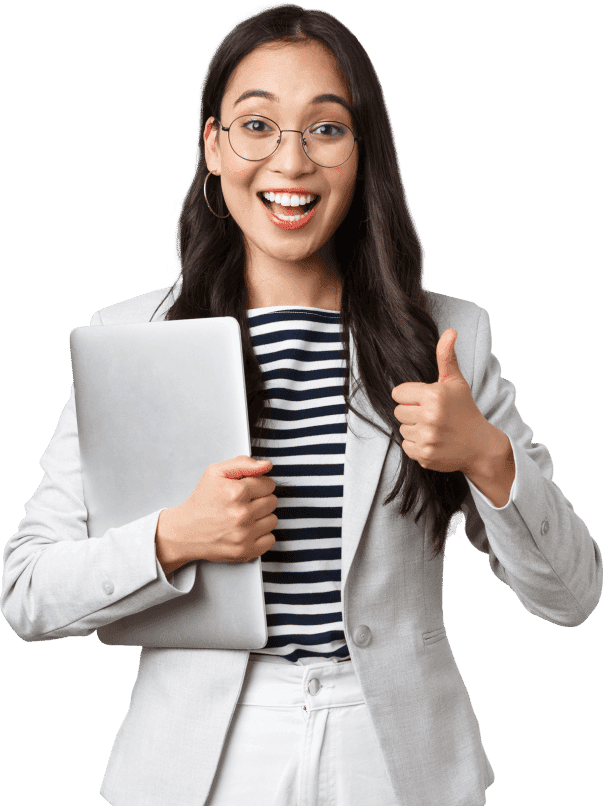The subject-by-subject schedule for the 2025 Class 10 Secondary/High School and Class 12 Senior Secondary/Intermediate Examinations has been made public by the CBSE Board. The schedule is available for download for all applicants enrolled in classes 10 and 12 of 2025. The dates of this year’s CBSE Board High School Class 10 and Class 12 exams are February 15, 2025, through April 4, 2025.

CBSE Board Class Xth and XIIth Exam Time Table 2025
CBSE Board Exam 2025 Date Sheet | Short Details of Notification
 Important Dates Important Dates | |
|---|---|
| CBSE Time Table Issued | 20/11/2024 |
| Class 10th Exam Dates | 15/02/2025 to 18/03/2025 |
| Class 12th Exam Dates | 15/02/2025 to 04/04/2025 |
| Class 10th Result Date | 13/05/2025 |
| Class 12th Result Date | 13/05/2025 |
 Application Fee Application Fee |
|---|
| No application fee is required to download the CBSE Class X & XII Exam 2025 Time Table / Date Sheet. |
 How to Download CBSE Board Time Table 2025?
How to Download CBSE Board Time Table 2025?
- Only registered/enrolled students for Class 10th or 12th under CBSE Board are eligible.
- Visit the official CBSE website when the timetable is released.
- Look for the “CBSE Date Sheet 2025” or “Exam Schedule” link.
- Click to download the PDF file of the Class 10 or Class 12 timetable.
- Open the file using a PDF reader on your mobile, desktop, or laptop.
- You may take a printout for reference during exams.
Note: The CBSE 2025 exams for both Class X and XII begin on 15 February 2025. This includes all streams: Science, Commerce, Arts, etc.
CBSE Board Class Xth and XIIth Exam Time Table 2025
CBSE Board Exam 2025 Date Sheet | Short Details of Notification
 Important Dates Important Dates | |
|---|---|
| CBSE Time Table Issued | 20/11/2024 |
| Class 10th Exam Dates | 15/02/2025 to 18/03/2025 |
| Class 12th Exam Dates | 15/02/2025 to 04/04/2025 |
| Class 10th Result Date | 13/05/2025 |
| Class 12th Result Date | 13/05/2025 |
 Application Fee Application Fee |
|---|
| No application fee is required to download the CBSE Class X & XII Exam 2025 Time Table / Date Sheet. |
 How to Download CBSE Board Time Table 2025?
How to Download CBSE Board Time Table 2025?
- Only registered/enrolled students for Class 10th or 12th under CBSE Board are eligible.
- Visit the official CBSE website when the timetable is released.
- Look for the “CBSE Date Sheet 2025” or “Exam Schedule” link.
- Click to download the PDF file of the Class 10 or Class 12 timetable.
- Open the file using a PDF reader on your mobile, desktop, or laptop.
- You may take a printout for reference during exams.
Note: The CBSE 2025 exams for both Class X and XII begin on 15 February 2025. This includes all streams: Science, Commerce, Arts, etc.
CBSE Board Class 10th & 12th Result 2025
Exam Date Sheet and Result Notification
| 📅 Important Dates | |
|---|---|
| Academic Year | 2024 – 2025 |
| Class 10 Exam Date | 15 February 2025 to 18 March 2025 |
| Class 12 Exam Date | 15 February 2025 to 04 April 2025 |
| Class 10 Admit Card Date | February 2025 |
| Class 12 Admit Card Date | February 2025 |
| Minimum Passing Marks | 33% |
| Class 10 Result Date | 13 May 2025 |
| Class 12 Result Date | 13 May 2025 |
📘 Exam Conducted By
Central Board of Secondary Education (CBSE) conducted the High School (Class 10) and Intermediate (Class 12) Examinations for the session 2024–25.
📊 How to Check CBSE Board Result 2025 Online
- Visit the official CBSE result websites:
- Click on the “Class 10th/12th Result 2025” link.
- Enter your Roll Number, Date of Birth, and School Number.
- Click on the “Submit” button.
- Your result will be displayed on the screen. Download or print it for future reference.
📩 How to Check CBSE Result 2025 via SMS
Type the following message in your SMS app:
- For Class 10: CBSE10 <Roll Number> <Date of Birth> <School Number> <Centre Number>
- For Class 12: CBSE12 <Roll Number> <Date of Birth> <School Number> <Centre Number>
- Send it to: 7738299899
You will receive your result as an SMS reply.
📲 How to Get CBSE Marksheet 2025 via DigiLocker
- Visit: cbseservices.digilocker.gov.in/activatecbse
- Click on “Get Started with Account Confirmation.”
- Select your class (X or XII).
- Enter School Code, CBSE Roll Number, and 6-digit Access Code (from your school).
- Click “Next” and verify with your mobile number and OTP.
- Your DigiLocker account will be activated.
- Go to “Issued Documents” to download your Marksheet, Pass Certificate, and Migration Certificate.
⚠️ Important Note
Students are advised to verify all details and updates only from the official CBSE websites.

 How to Download CBSE Board Time Table 2025?
How to Download CBSE Board Time Table 2025?